Boston Enterprise
 |
Cloud-based conceptual modelling |
Develop your Enterprise Model from anywhere in the world using Boston Enterprise. Do your enterprise modelling in a web browser. Open Boston Enterprise in your browser, Mac or PC, in full screen mode and use Boston as if it were installed on your computer.
Collaborate with your team no matter where they are in the world.
Install Boston Enterprise on your own server (contact FactEngine for pricing) or use a FactEngine configured cloud service.
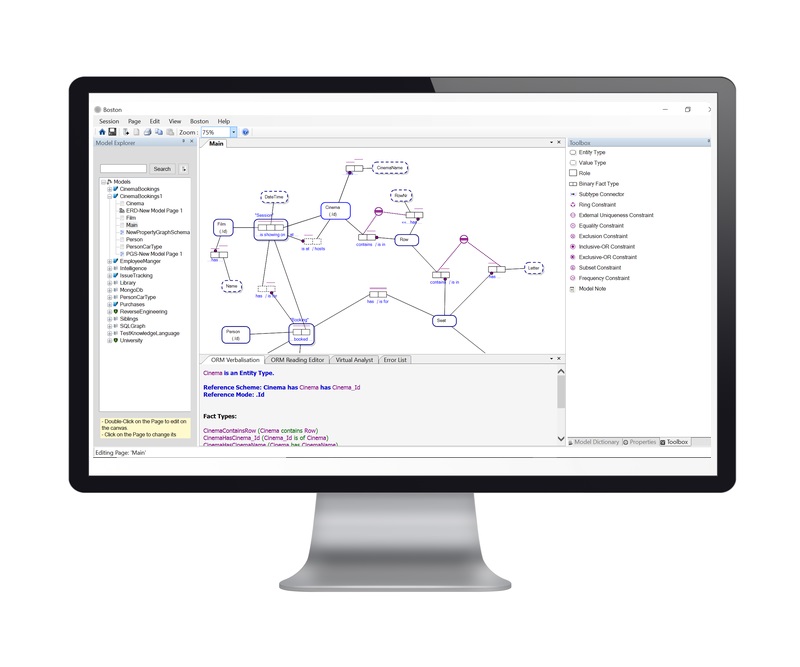
Rich Windows Experience - In A Web Browser
Boston Enterprise is Boston virtualised in a browser. That means you get the rich experience of a Windows application right from your browser, wherever you are in the world.
Have all the features you expect in an Windows application, including
- Drag-and-drop;
- Windows help;
- Right-clicking to access contextual menus; and
- Tabs
The Boston Enterprise experience is the same as your Boston Professional desktop experience.
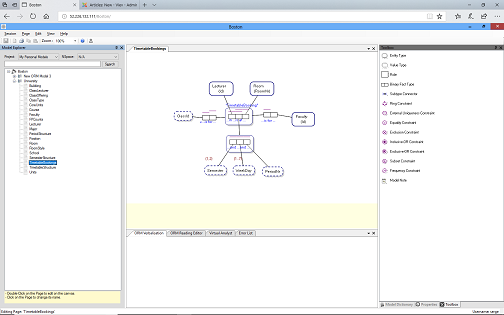
No Installation Required
If you choose Boston Enterprise in the cloud there is no need to worry about maintaining installation files for Boston. Simply log-in with your username and password from a web browser.
Collaborative Modelling
Boston Enterprise supports:
| Users |  |
Groups | ||
| Projects |  |
Roles |  |
|
| Permissions |  |
